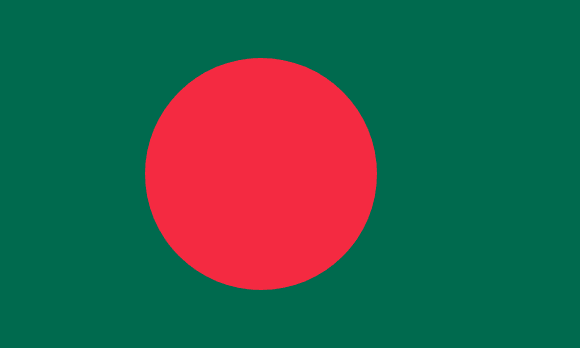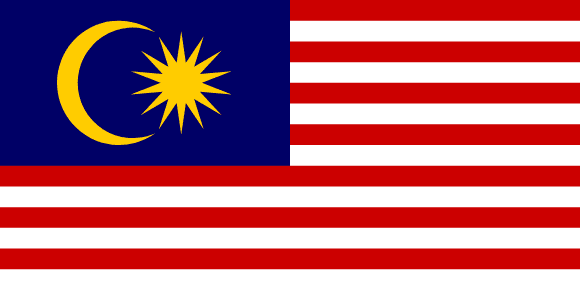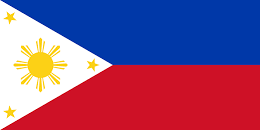The Certified Microsoft Project Specialist (CMSPS) program is designed to provide professionals with in-depth knowledge and hands-on experience in using Microsoft Project to manage projects effectively. Microsoft Project is one of the most widely used project management tools, known for its ability to streamline project planning, resource allocation, scheduling, and performance tracking.
This program covers all essential aspects of Microsoft Project, from defining project scope and structure to managing tasks, resources, budgets, and schedules. Participants will learn how to leverage MS Project’s advanced features, including project tracking, reporting, and portfolio management, to improve project efficiency and ensure successful project delivery.
Through a combination of theoretical knowledge, real-world case studies, and hands-on exercises, participants will develop the skills needed to plan, execute, monitor, and close projects using Microsoft Project. Upon completion, participants will be able to manage complex projects more effectively, improve team collaboration, and deliver successful outcomes.