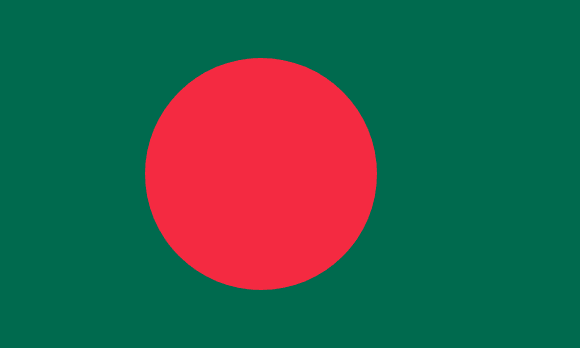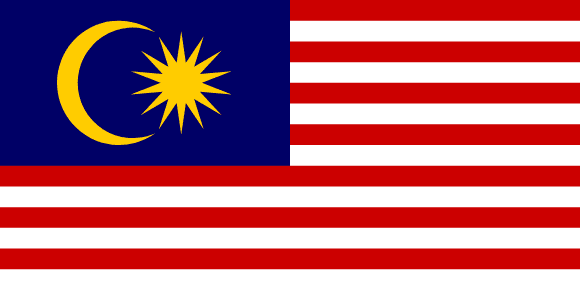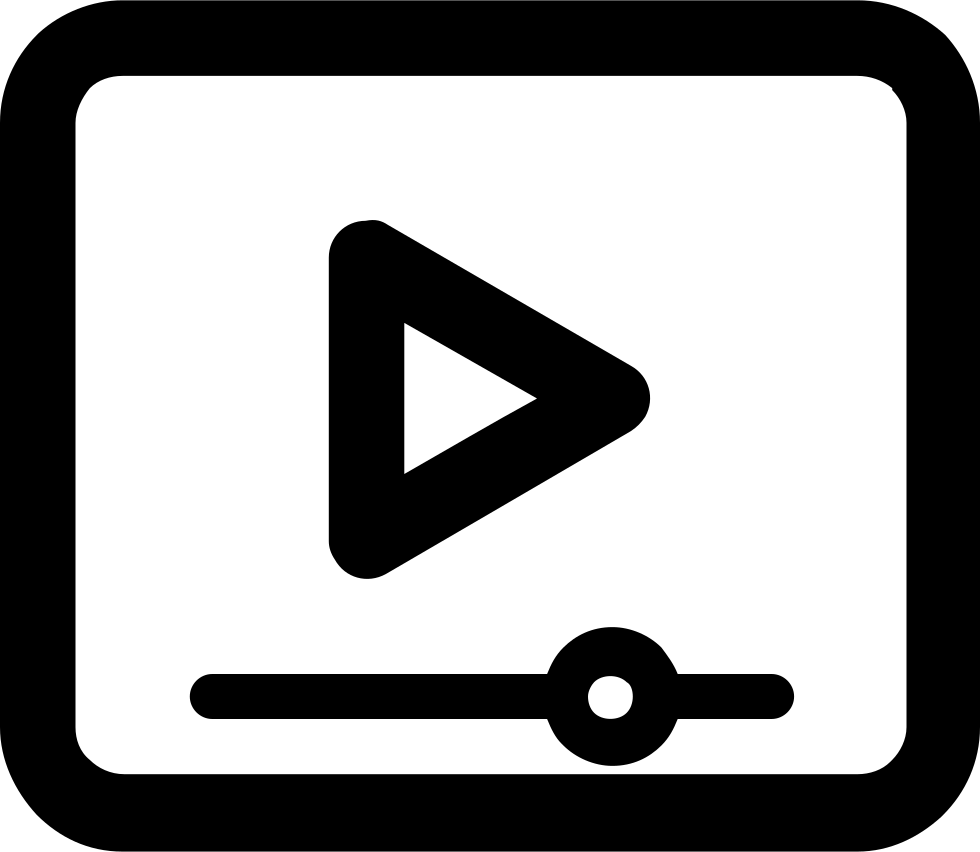
Certified HR Dashboard through Excel (CHRDEx) Self Paced
The Certified HR Dashboard through Excel course is a hands-on training program that teaches HR professionals how to create and manage HR dashboards using Excel, enabling them to analyze and present HR metrics and data in a clear and actionable manner.
Apply NowThe Certified HR Dashboard through Excel (CHRDEx) program is designed to equip HR professionals with the skills to create, analyze, and manage HR dashboards using Microsoft Excel. In today’s data-driven business environment, HR professionals must have the ability to transform raw data into meaningful insights to support strategic decision-making.
This program provides a step-by-step framework to create both simple and interactive HR dashboards. Participants will learn how to structure HR data, apply Excel functions and formulas, design interactive dashboards, and visualize key performance indicators (KPIs). The course also includes hands-on practical sessions to help participants apply their learning in real-world scenarios.
By the end of the program, participants will have the confidence to create professional HR dashboards that enhance reporting accuracy, improve HR decision-making, and drive business results.
By the end of this program, participants will be able to:
- Understand the Fundamentals of HR Dashboards – Learn the basic components and purpose of HR dashboards.
- Structure HR Data for Dashboards – Develop the ability to organize HR data to ensure accuracy and relevance.
- Create a Simple HR Dashboard – Learn how to build a simple HR dashboard from scratch using Excel.
- Develop an Interactive HR Dashboard – Learn how to create dynamic dashboards with real-time data updates.
- Use Excel Functions and Formulas – Gain proficiency in using key Excel functions (such as VLOOKUP, INDEX, MATCH, and IF) for dashboard creation.
- Design Professional Dashboard Layouts – Develop the skills to create visually appealing and user-friendly dashboards.
- Create Dynamic Charts and Graphs – Learn how to create charts that update automatically based on data changes.
- Interpret and Analyze HR Metrics – Gain the ability to analyze HR data and generate actionable insights.
- Automate Data Updates – Learn how to link and update data sources to keep dashboards current.
- Use Dashboards for Strategic HR Decisions – Develop methods to use HR dashboards for workforce planning, performance evaluation, and strategic decision-making.
Modules:
M-1: Introduction
M-2: Creating a simple HR Dashboard in excel
M-3: Creating a simple HR Dashboard in excel – Practical Session-01
M-4: Creating a simple HR Dashboard in excel – Practical Session -02
M-5: Creating an Interactive HR Dashboard in excel
M-6: Creating an Interactive HR Dashboard in excel - Practical Session -01
M-7: Creating an Interactive HR Dashboard in excel - Practical Session -02
M-8: Conclusion
Pre-Course Assignment
M 01: Introduction
M 02: Creating a simple HR Dashboard in excel
M 03: Creating a simple HR Dashboard in excel – Practical Session-01
M 04: Creating a simple HR Dashboard in excel – Practical Session -02
M 05: Creating an Interactive HR Dashboard in excel
M 06: Creating an Interactive HR Dashboard in excel - Practical Session -01
M 07: Creating an Interactive HR Dashboard in excel - Practical Session -02
M 08: Conclusion
Upon completing the program, participants will be able to:
- Create simple and interactive HR dashboards in Excel.
- Structure and clean HR data for accurate reporting.
- Use Excel formulas and functions to automate dashboard updates.
- Develop dynamic charts and graphs for data visualization.
- Apply conditional formatting to highlight key insights and trends.
- Create user-friendly and interactive dashboard layouts.
- Automate data inputs and updates using Excel tools.
- Analyze HR metrics and key performance indicators (KPIs).
- Use dashboards to support workforce planning and strategic HR decisions.
- Improve decision-making and reporting efficiency through real-time data analysis.
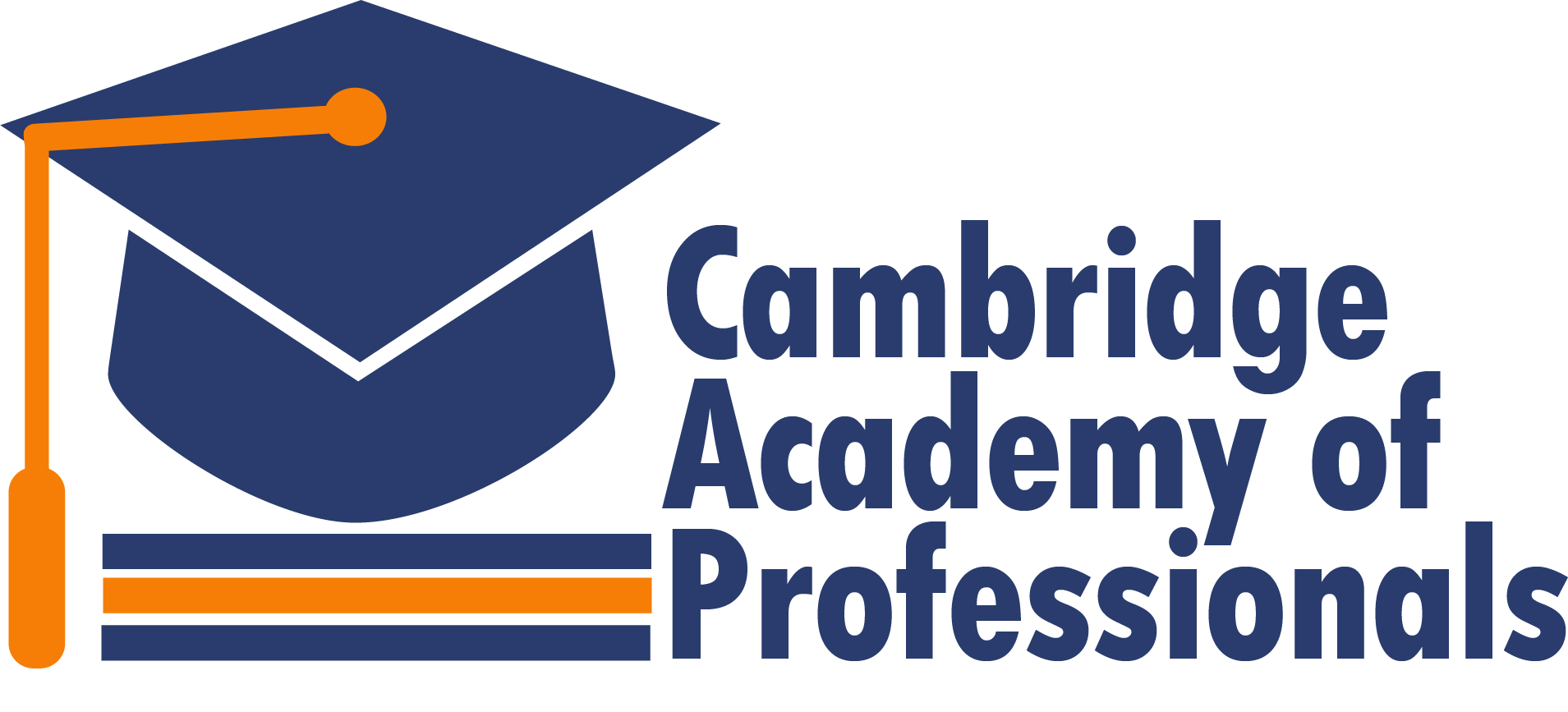
This program is Validated and Quality Assured by Cambridge Academy of Professionals (CAP) UK. [www.acbrimdgeacademy.uk/]
Features:
- Duration: 4 Months
- Modules: 8 Modules
- Short Video Material: Yes
- Mode of Learning: Self Paced
Exam Method:
Online MCQ (Multiple Choice Questions) Exam
Number of Questions: 30
- MCQ Question Mark: 2 * 30=60
- Exam Duration: 30 Minutes
- Total Marks: 60
- Pass Mark: 70%
Assignment:
01 Pre-Course Assignment (Learning Purpose)
01 Capstone Project:
- Total Marks: 300
- Pass Mark: 70%
Name: James Mwangi
Designation: HR Manager
Country: Kenya
"This course gave me the tools to create professional HR dashboards that help me track employee performance and improve decision-making."
Name: Abigail Mensah
Designation: HR Analyst
Country: Ghana
"I can now create automated HR dashboards that save time and provide real-time insights for management."
Name: David Banda
Designation: Workforce Planner
Country: South Africa
"The interactive dashboard module helped me create real-time reports for workforce planning and resource allocation."
Name: Sarah Okeke
Designation: HR Consultant
Country: Nigeria
"Learning about Excel functions and automation has improved my ability to generate accurate HR reports quickly."
Name: Joseph Kamau
Designation: HR Officer
Country: Tanzania
"The course gave me practical skills to create visually appealing dashboards that provide valuable insights to management."
Q. Is this course Fully Online?
A. Yes, this course is fully online.
Q. Is there any video tutorial?
A. Yes, there is video tutorial for each module.
Q. Can we download material?
A. Yes, you can download pdf material. However, video tutorial is not downloadable.
Q. Can I attend exam online?
A. Yes, you can attend exam online.
Q. How can I get certificate?
A. Once you complete all requirements like passing exam, passing assignments etc., then you can download certificate from your dashboard.
Q. Can we contact instructor or administrator?
A. Yes, you can contact instructor or administrator through your dashboard. Also you can contact administrator through WhatsApp.
Q. Is this course internationally recognized?
A. Yes, the course is endorsed by International Professional Accreditation Council (IPAC)-Singapore.
Q. What is the Payment Mode?
A. The available options are as follows:
- We accept Online Payment by VISA Card & MasterCard.
- We also accept Western Union/MoneyGram.
- Bank Transfer - Euro/USD payment
- PayPal payment
Q. Is any other fee required for exam or certificate?
A. No other fee is required for exam or certificate. Material, exam, certificate- all costs are included in the fee declared.
Q. Can I enroll in more than one course at a time?
A. Yes, you can enroll in as many as you want simultaneously.
Q. What will happen if I fail in the exam?
A. You will get a second chance to take the exam without any other fee. However, for the third chance on-ward, you need to pay exam fee 10 USD per attempt. You can attempt as many as you require.
Email us your question: support@worldacademyuk.com
- 8 Practical Focus Module
- Post Completion:
- Electronic Certificate
- Digital Badge via Credly.com
- Printed Certificate available
- Data Organization and Structuring
- Ability to organize HR data for accurate and meaningful reporting.
- Excel Functions and Formulas
- Proficiency in applying Excel formulas for calculations and data analysis.
- Data Visualization
- Skill in creating charts and graphs to represent HR data visually.
- Interactive Dashboard Design
- Ability to create dynamic dashboards that respond to user inputs.
- Performance Monitoring
- Skill in tracking and analyzing HR metrics through dashboards.
- Automation
- Expertise in automating data updates and improving reporting efficiency.
- Data-Driven Decision-Making
- Ability to generate actionable insights from HR data.
- Strategic HR Reporting
- Proficiency in using dashboards to support workforce planning and decision-making.
| Length | 4 Months |
| Live Chat | Enabled |
| Regular Fee | $ 295.00 |
| Special Fee | $ 195.00 |